These Speech-to-Text Tools are Better Than You Think
You’re probably aware that PCs have had voice recognition and dictating capabilities allowing speech-to-text translations for many years. You have probably tried this at some point, found it to be wholly frustrated and left it alone. You also probably think the technology remains stuck in a state of non-improvement.
Well, on the latter point, you’d be wrong. Speech recognition software has come a long way since the early days. Leveraging AI and machine learning, developers have been able to craft solutions that learn our speech patterns, accents, favored words, and other nuances. These tools can now accurately listen to our speech and quickly convert it to text on the screen.
When testing some of the best speech-to-text software, I wanted to ensure the products could understand some challenging and less common words. I went to a leading casino online and took some jargon terms that would not be used much outside the casino realm. To my surprise the diction tools below understood casino slang terms accurately as I spoke them in full sentences.
Of course, some tools are better than others. In our recommendations below we have split between services that are professional grade and have the price tag to prove it, and others that are completely free to use and ideal for the casual user.
1. Dragon

Dragon is the leading name in the speech recognition software market and for good reason. Available across platforms, Dragon is most potent on PC, where its speech-to-text capabilities really shine. Full machine learning tools are at use here, allowing the software to more accurately understand your voice.
Among Dragon’s abilities is learning common words and phrases that you use often. The app will help you fill in documents and can also learn to understand accents. Sure, Dragon can do a lot once it learns your voice, but it also pretty handy before and you can even use the tool to voice control your PC.
Dragon also integrates seamless with leading services, such as Gmail, PC programs, and web pages. Overall, we found it noticeably more accurate and responsive than older versions. Unfortunately, for all this stellar performance there is a price.
2. Google Docs Voice Typing
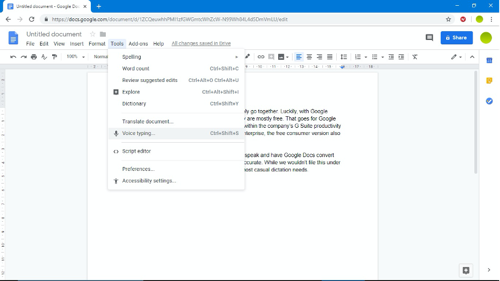
No price is better than free, but quality and free rarely go together. Luckily, with Google products we know the results are excellent and they are mostly free. That goes for Google Docs Voice Typing, a handy featured that is buried within the company’s G Suite productivity range of apps. While G Suite is a paid service for enterprise, the free consumer version also boasts Voice Typing.
As the name of the tool suggests, it allows users to speak and have Google Docs convert the speech to text. For a free tool it is surprisingly accurate. While we wouldn’t file this under professional grade, it is certainly good enough for most casual dictation needs.
There are some caveats to consider. Firstly, you will have to be tied closely to Google’s ecosystem, which means this only works in the company’s Chrome web browser. It is also limited to documents through Google Docs. While that may seem an issue, Google Docs supports most file formats these days.
3. Windows 10 Speech Recognition

If you are seeking speech-to-text capabilities, there is a good chance you are on Microsoft’s Windows 10, the world’s leading desktop platform. Like Google Docs, Windows 10 supplies an in-built speech recognition and text converter, and it’s completely free. It is perhaps easy to confuse this with Cortana, Microsoft’s virtual assistant that handles basic commands. Windows 10 Speech Recognition is more dedicated and more robust.
For example, you can fully execute voice commands across the Windows 10 ecosystem and dictate directly into documents. Admittedly, you won’t get the same accuracy as you would on Dragon because Microsoft is not putting the same kind of AI power into this solution.
That said, Windows 10 Speech Recognition is very accurate and does not cost anything. It does have some basic machine learning capabilities, so you can expect its accuracy to improve the more you use it. We recommend spending some time training the tool to work better, especially if you want dictation to become a frequent document input method.
